outlinerTools v0.1 Release Notes
First download the tool by saving this link to your OPML/Guest Databases/Apps/Tools folder. After a few seconds the tool automatically installs and a new menu appears in your OPML application's menu bar under 'Tools', called 'outlinerTools'. You'll see for this release two menu options, 'Install right-click menus...' and 'Update this tool...'. Once you've installed the right-click menus the following initial notes describe what happens next.
When using the OPML outliner application you can now right-click (ctrl-click on a Mac) to get new features. By right-clikcing on any node in an OPML outline including your instant outline, you can select one of the following actions:
1. Google -> Search for...
Brings up a dialog box allowing you to enter search terms for Google. Results appear as a new outline in your OPML editor application.
2. Google -> Search for this...
Searches Google for whatever you right-clicked on e.g. outline headings in a buddy's instant outline. Results appear as a new outline in your OPML editor.
3. Google -> Search for parts of this...
As instant outlines are read only, you can't select specific text, groups of words, etc within an individual outline. This right-click menu captures the outline line you right-clicked on and allows you to edit it before searching Google. Very useful! Results appear as a new outline in your OPML application.
New OPML outlinerTool v0.1
Released v.01 of my outlinerTool for Dave Winer's OPML editing tool. This first version of the tool includes support for right-click menus to search Google for text selected from outlines including instant outlines. Download the tool by saving the following link to disk in your OPML/Guest Databases/Apps/Tools folder:
http://david.davies.name/weblog/publictools/outlinertools/outlinerTools.root
New versions of the tool and other news and docs will appear here. The tool supports remote updating so once you have this first version you can quickly and simply update the tool from a menu within your OPML application. Have fun and let me know how you get on! Subscribe to my OPML instant outline by clicking on the OPML coffee mug below.
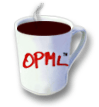
|
|
|


